How to Add Facebook Widget on Wix Website?
It is a good idea to bring your business online that helps it attain success. However, it is not only sufficient to just have a website. It is important that your website is engaging, contains interesting and relevant content that makes visitors stay and make final purchasing decisions. You can make all the above-said happen for your online business by simply embedding Facebook Widget on Wix website. Adding Facebook widget will help to add beauty to your website. This, as a result, will drive more users and generate trust among them.
Read More: Embed Facebook Videos on Website
TagEmbed is the best free tool to embed Facebook feed on Wix website. The process of Embedding Facebook feed on your WIX website involves two main steps :
Creating a Facebook Widget
1. Create an account at Tagembed Facebook Widget or login to the existing one.
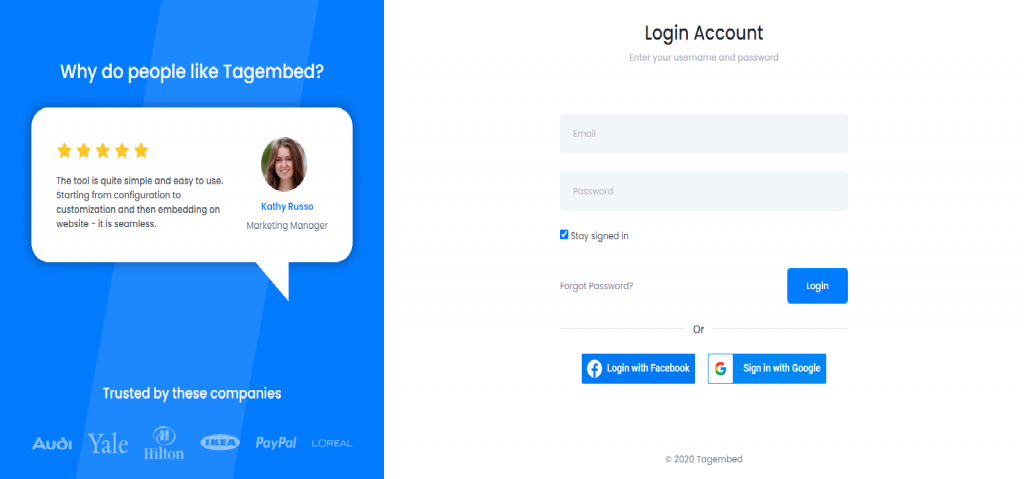
2. You’ll be redirected towards the Tagembed dashboard.
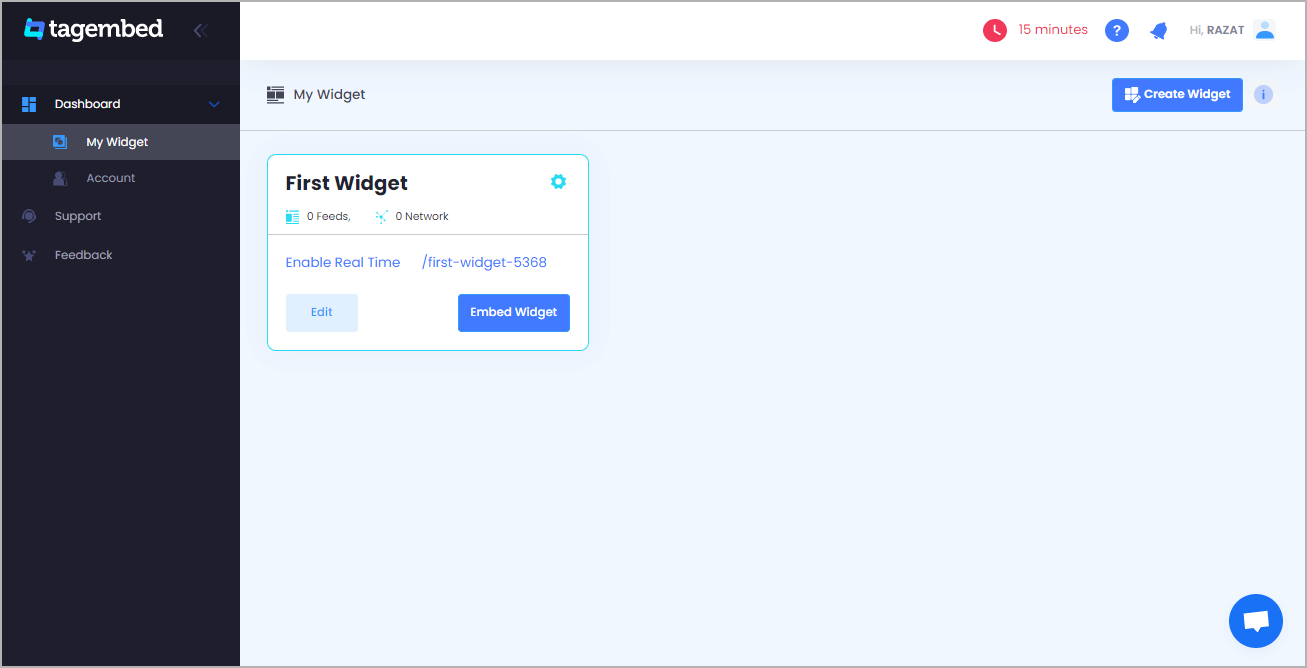
3. Your First Widget will be already created, just click on the Edit button to proceed.
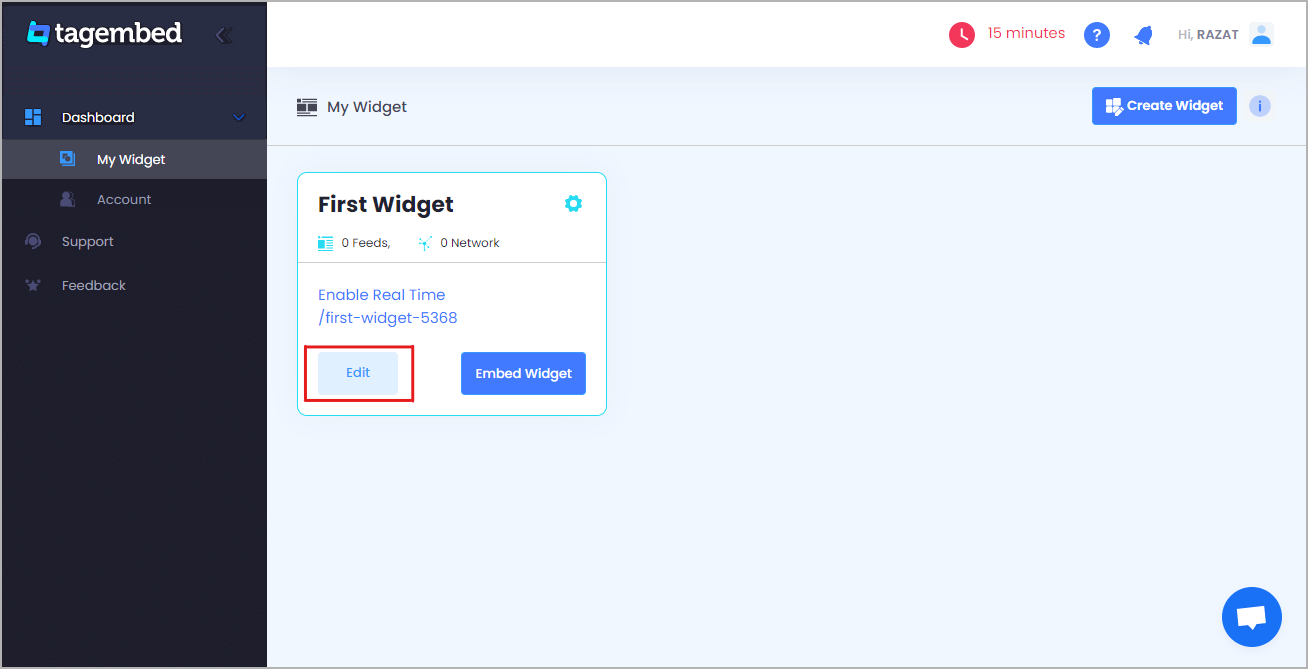
4. Select Facebook as the source of aggregating content.
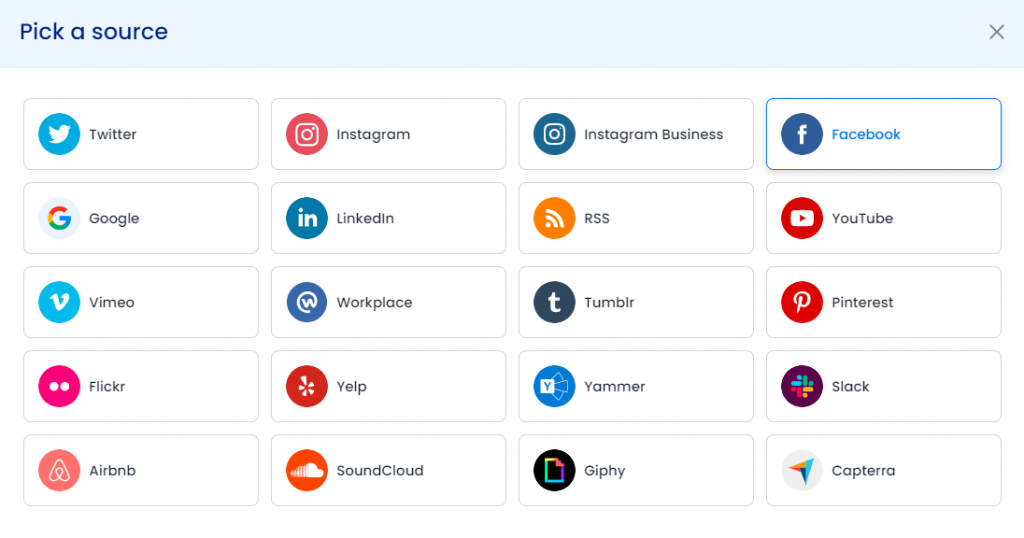
5. Select one of the methods of aggregation
- Page : To fetch the Facebook page posts.
- My Profile Posts : To fetch the Facebook profile posts.
- Albums : To fetch the albums of your Facebook profile.
- Page Reviews : To fetch the customer reviews on your Facebook page.
- Page Mentions : To fetch the posts that mentions your page handle.
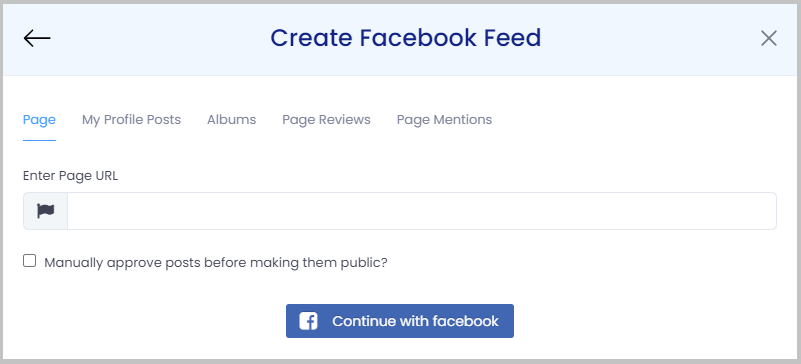
6. Click on Create Feed.
7. A popup appears. Click on Continue with Facebook to proceed to login. Provide necessary information to login to your Facebook account.
Also Read: How to Add Facebook Widget on Squarespace
Embedding the Facebook Feed on Wix Website
You have successfully created Facebook widget for wix website with our free social media aggregator, Moving forward to embed Facebook feed on Wix website
- Click on the Embed Widget button present on the bottom-left corner of the screen.
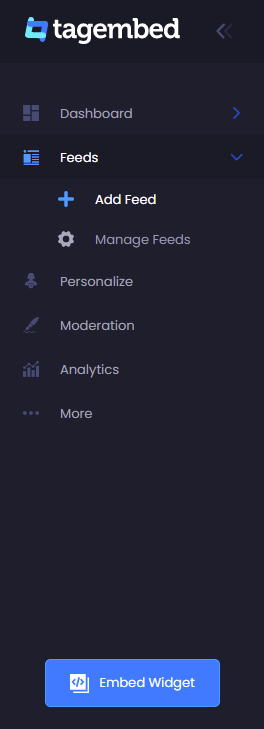
- Select a website building platform among the options in the popup.
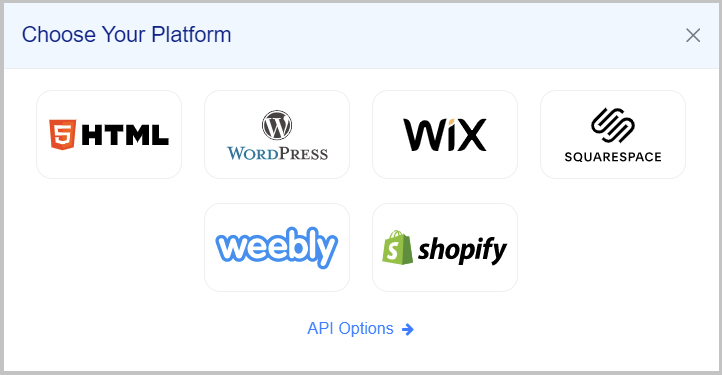
- In the WIX editor, navigate to the web page where you want your Facebook feeds to be displayed.

- Click on the Add button present on the left hand side of the screen.
- Click on more and select Embed.
- Copy the Website Address and paste the URL into the Website Address field.
With this, you have successfully embedded the Facebook feed on your WIX website.
Also Read: Complete Guide on Facebook Widget
Also Read: Best Shopify Facebook Feed for Website

Comments
Post a Comment