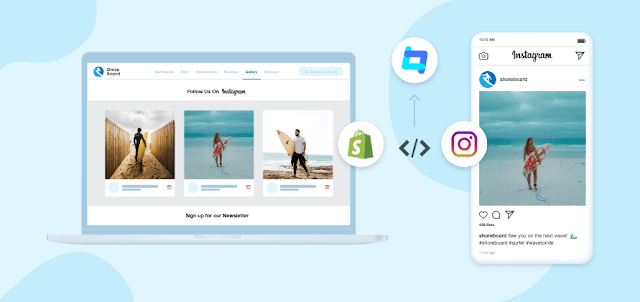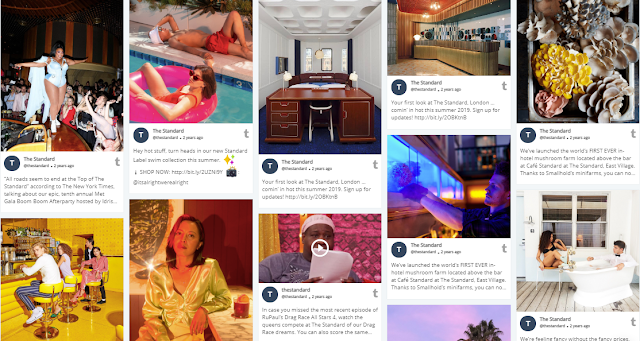4 Ways to Embed Instagram Photos and Videos

In love with Instagram? Who is not, it is one of the most creative and leading-edge social media platforms. The potential and influence which Instagram delivers are well-recognized by users as well as by the brands. Instagram has evolved a lot with time and has introduced various new features. Instagram has the highest number of active users daily. This number reflects the efficiency of the platform, because of which the brands & the businesses are using this platform to influence their users and to acquire more opportunities to increase their conversion rates. Embedding Instagram is one of the most efficient and powerful features which Instagram has introduced recently. It enables the user to embed their photos and videos most creatively to attract as many of the users as possible. Not sure about how to embed Instagram photos and videos? Not to worry, if this is the case, then this article is for you. This article is outlined in the 4 best ways of embedding Instagram photos and