How to embed Facebook Reviews on websites
To embed Facebook reviews on websites you’ll need a free social media aggregator tool like Tagembed.
Tagembed lets you aggregate, moderate, organize and embed Facebook Reviews on websites. You can aggregate reviews, then filter the one that you want to display and finally embed on your website.
With around 1.62 billion daily active users and many tools for businesses to grow network and increase customer reach, you should not miss out on the advantages of displaying social proof like Facebook reviews by your customers to potential customers. Using Tagembed you can add CTA to influence happy customers to put in a good word through a positive review can help you attract new customers and grow your business.
Here are the simple steps to embed Facebook reviews on websites:
Steps to embed Facebook reviews on websites
Create a Tagembed account for free.
From the list of networks, select Facebook
Choose the tab Reviews and connect your account to collect the reviews on the editor.
Cutomize the Facebook Review widget with exclusive themes & layouts, card style, background, banners and many more.
Now, go to filter & moderation panel to highlight, edit, add CTA or choose the best one to display etc.
Click on the embed Widget buttom at the left bottom of the editor screen.
Choose your website platform from the list of website CMS.
Generate the embed code, copy the code and paste it intro the backend of the website webpage where you want to embed Facebook Review Feeds.
Why display Facebook Reviews on websites?
Display reviews for non-Facebookers
Screenshots of reviews aren’t authentic
Visitors will stay on your website longer
It’s another way to promote your brand capabilities
Works same as word of mouth marketing
You really can’t go wrong with repurposing Facebook customer reviews on your website. It will pay-off ultimately.
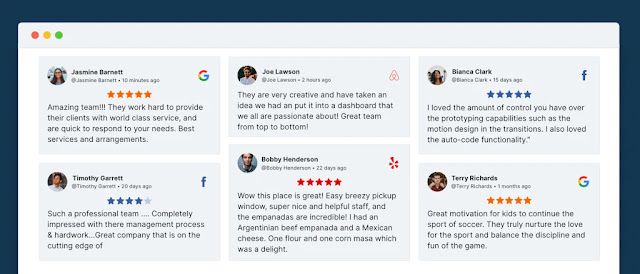

Comments
Post a Comment