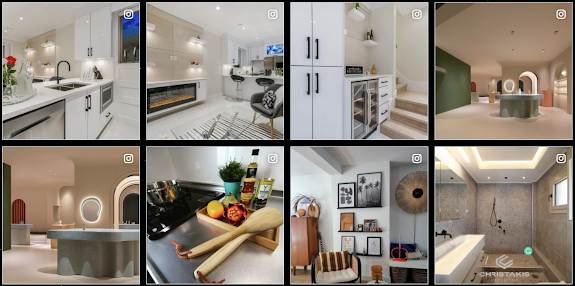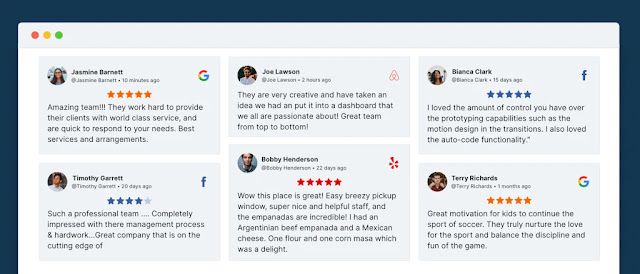How to Add Instagram Widget on Squarespace website?
With a lot of buzz around social media networking sites nowadays, brands have turned their tables and have started using these social platforms to explore the hidden layers of the market. Out of all the major platforms, Instagram has turned out to be one of the fastest-growing networks with diverse functionalities. Embedding Instagram widget on the website not only looks attractive but also drives more sales for the brand. Here we have listed the steps to embed Instagram widget on Squarespace website using Tagembed. Step 1: Aggregate Instagram Feed 1. Sign Up to create a Free Tagembed account or Login if you already have an account. 2. You’ll be redirected towards the Tagembed dashboard . 3. Your First Widget will be already created, just click on the Edit button to proceed. 4. A dialogue box will appear to “ pick a source ”, Choose Instagram now 5. Again new dialogue box will appear to “Create Instagram Feed ” H...