How to Embed Yelp Review Widget on Any Website?
Positive customer reviews play a huge role in making a strong presence of business in the market. Reviews become an essential part in promoting the business through digital marketing as this is great means by which people get to know what the other people are saying about a business.
But how are you going to use reviews for your business? In this article, you will learn unique way to showcase yelp reviews widget on your business website and engage customers.
Steps to Embed Yelp Reviews on the Website
#1. Register for free on Tagembed OR If you are an existing user, log in to your account.

#2a. You will be now on the Tagembed dashboard, if you are a new user, then your widget will be ready. Just click on the Open button to proceed.

OR
#2b. If you are an existing user then click on Create Widget button present on the top right corner of your screen. Next, provide an appropriate name for your widget and then click on the Create widget button to proceed.

#3.Choose Airbnb as your source from 15+ social media platforms.
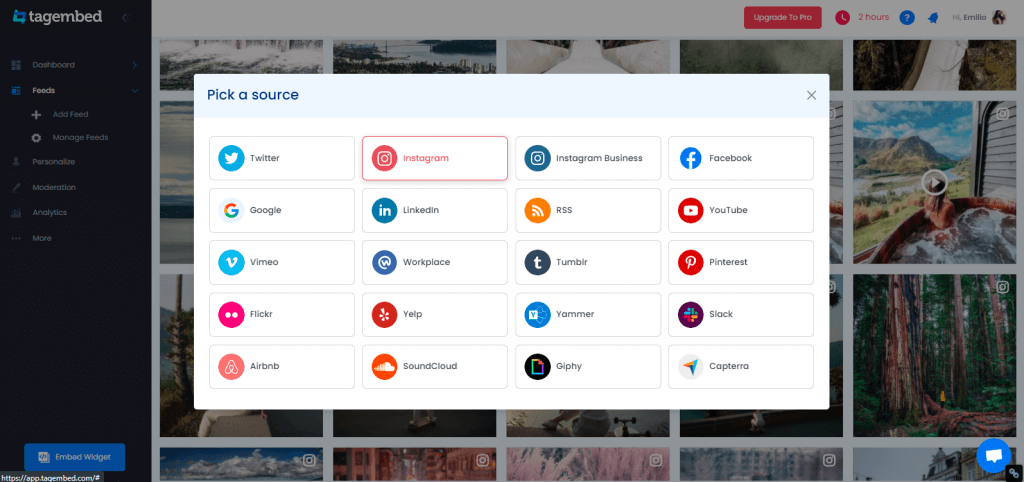
#4. Here you have two options to collect the feeds, Just fill the field, click on Create Feed to see aggregated content on your screen.
#5. Click on the Embed Widget button that appears on the bottom left corner of your screen.
#6. From the Choose Your Platform dialog box, choose your desired CMS platform.

#7. On the new pop-up window, you can adjust the height and width of your widget. After making appropriate adjustments, copy the embedding code on your clipboard.

#8. Paste it on the backend of your website.



Comments
Post a Comment